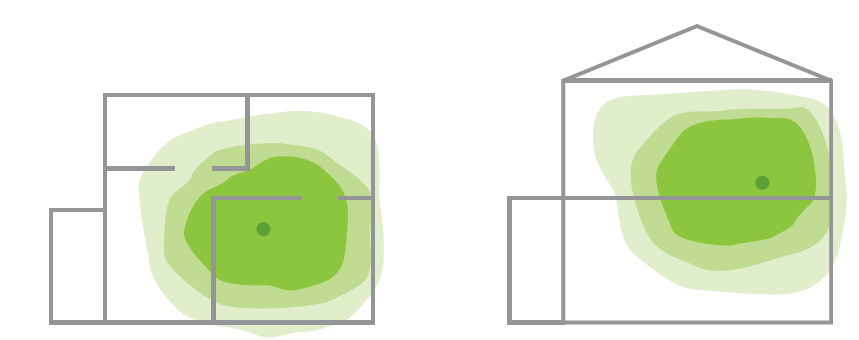You're currently in Business Support. For help with a consumer service, visit our
Optimize your TELUS Business Wi-Fi
Get the most from your TELUS Business Wi-Fi
The speed and reliability of your Business Wi-Fi connection can be impacted by a range of factors, including:
- Interference from radio devices
- Wi-Fi interference
- Bandwidth sharing
- The specification of your device
- The size and material of your building
Basic troubleshooting
Try the below initial steps to see if your performance improves before progressing.
- Disconnect and reconnect to your Wi-Fi on your devices.
- . This will prompt the modem to find the optimal signal to use for your situation.Restart your modem
Note
: Restarting or resetting your modem may only provide a temporary fix to your problem. If you find the issue reoccurs contact us
Positioning your modem
- Your TELUS technician installed your modem in the best possible location at time of install. As time goes on, changes may occur within or around your workplace that could impact the performance of the modem. Check that your modem is in the same location where your TELUS technician installed it. * If it has been moved, put it back in its original location
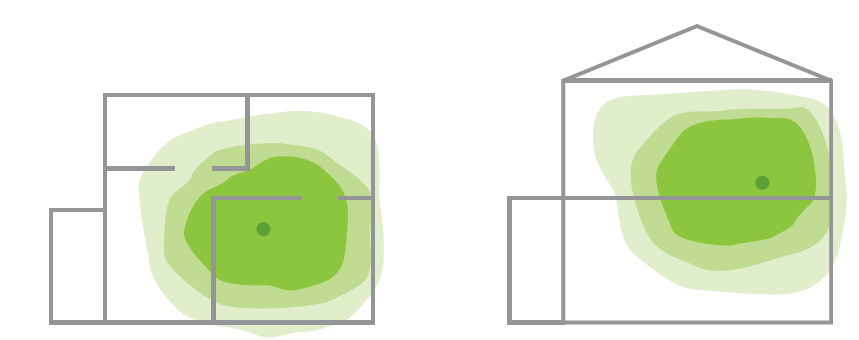
- Move your modem off the floor.

- Avoid placing the modem near windows, in cabinets, mirrored objects, fish tanks or objects that may obstruct the signal.
TELUS Boost Wi-Fi
If you have a large space and would like additional coverage, TELUS Business offers Boost Wi-Fi to extend your Wi-Fi network.

Learn more about .
Boost Wi-Fi
Boost Wi-Fi 6 is a complimentary networking hardware appliance that adds Wi-Fi capability to the existing High Speed Internet Access (HSIA) wireline network. Learn more about and find answers to common Wi-Fi questions.
TELUS Boost Wi-Fi 6
Minimize Radio Interference
Some devices may cause interference with your Wi-Fi signal if they are within close proximity of your modem. If possible, try removing or turning off sources of potential interference. Try to relocate the following away from your modem and Wi-Fi devices:
- Wireless security cameras
- Cordless telephone base stations
- Microwaves
- Wireless speaker systems
- Certain monitors and LCD displays
If after moving the devices the interference persists contact the device manufacturer for additional troubleshooting.
Installing Boost Wi-Fi can help with Wi-Fi congestion. Learn more about .
Boost Wi-Fi


Your Wi-Fi bandwidth is shared across all connected devices in your workplace. Using up this bandwidth can impact the speed and performance of your device.
Some devices connected to your Wi-Fi may automatically use bandwidth. If you do not require your device to be connected turn it off and this should help free up some bandwidth.
Wi-Fi Congestion
Sharing the same frequency can slow down or disrupt your Wi-Fi service. This is particularly problematic in multi-dwelling units where a neighbour’s Wi-Fi can be operating on the same frequency.

Pro tip
: Our Advanced Wi-Fi modem offers smart Wi-Fi to select the optimum frequency for your workplace, so you don’t have to.- Restart your modem in order to rescan the area to find the best settings for your workplace.
- If you continue to experience congestion issuesto discuss other solutions.contact us
Did this article solve your problem?
Yes
No
Related articles
Follow these tips and suggestions if you're experiencing a slow internet connection.
How to find and reboot your modem
We’re sorry that you’re experiencing Internet connection issues. Here are some troubleshooting steps to help get your services back online.
How to manage Boost Wi-Fi when using an Actiontec T1200H or T2200H modem
How to disable Wi-Fi on Actiontec V1000H or V2000H modem
Learn about accessibility at TELUS