You're currently in Business Support. For help with a consumer service, visit our
Arming or disarming my alarm system for TELUS Business customers
How to arm or disarm your alarm system using your control panel
The 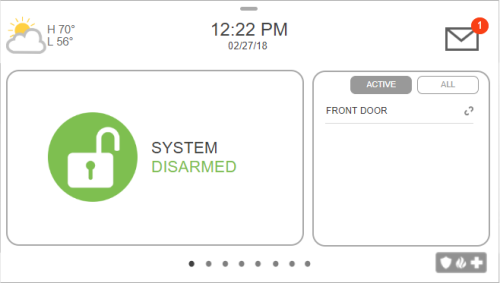
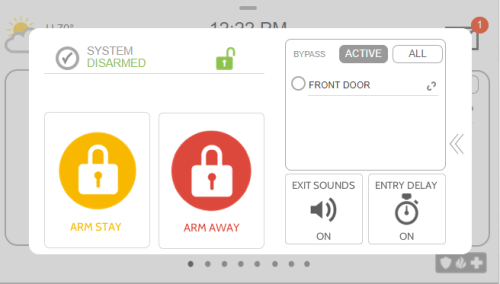
Ready to Arm
screen on your alarm system's control panel allows you to arm your panel in Stay
or Away
mode:
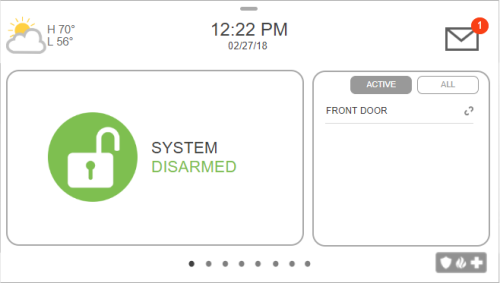
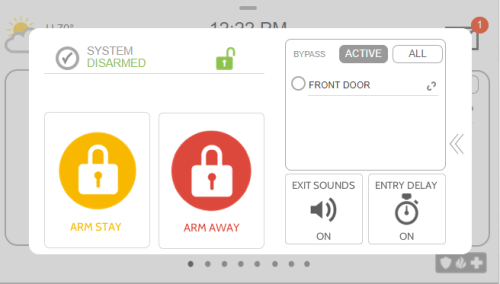
- Stay mode: Arming your system inStayonly arms the system perimeter
- Away mode: Arming your system inAwayarms all the sensors attached to your alarm system
Note
: You have the option of turning off Entry delay
to arm the system without waiting.Did this article solve your problem?
Yes
No
Related articles
Learn more about TELUS Online Security — a complete online protection solution.
Business Connect users and Admins can increase or decrease the amount of rings you and the caller will hear before calls are sent to voicemail
TELUS Business Connect® Services
E911 description, service locations and tips on VoIP Android apps
Find out the cost for a device setup or rate plan change
Learn about accessibility at TELUS