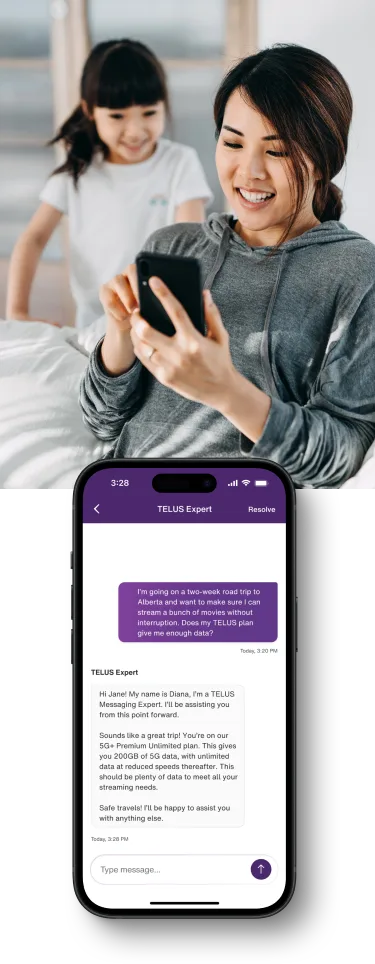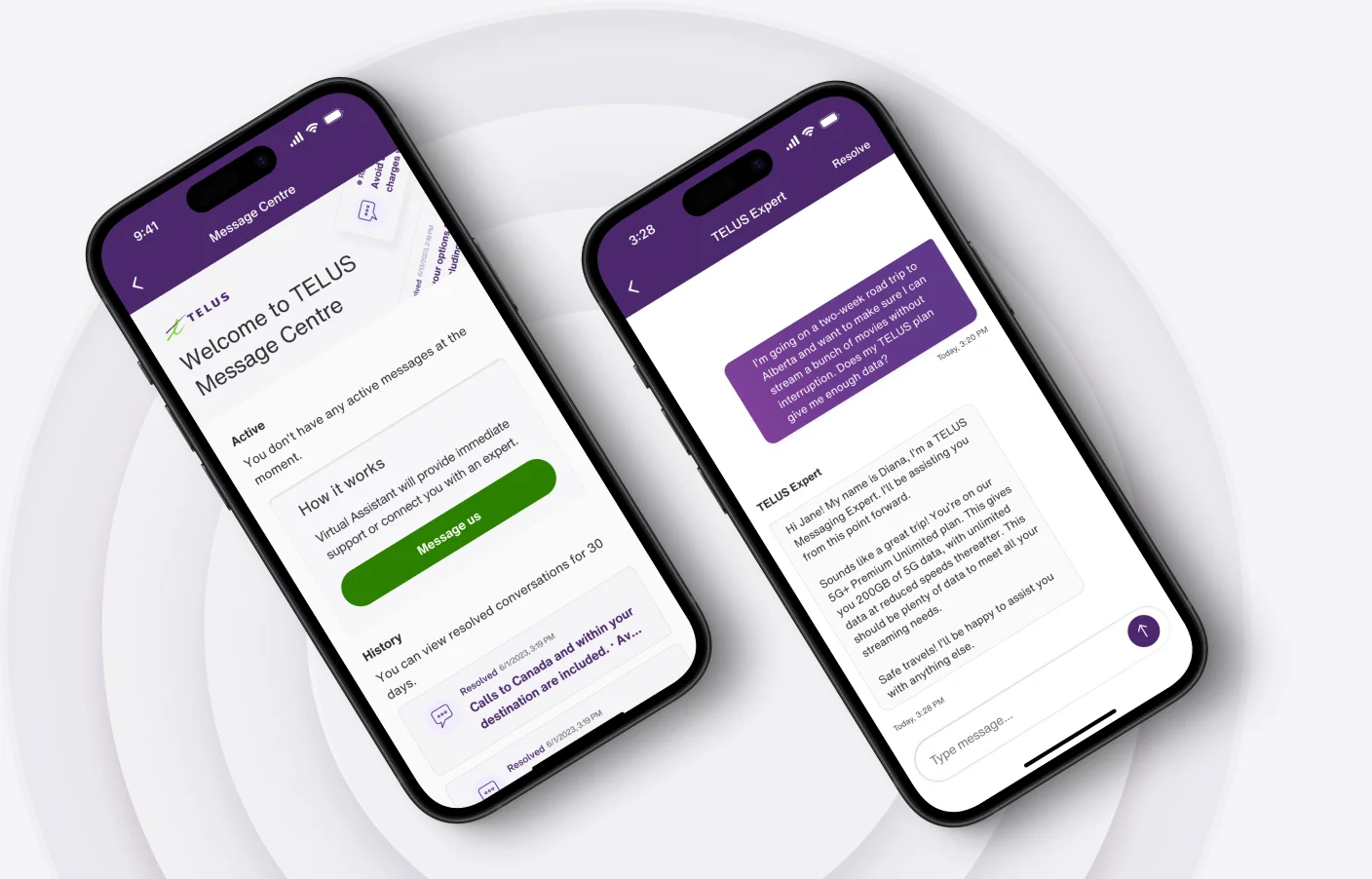Message us on your schedule
Whether you're at home, in the office, or on the go, TELUS Expert Messaging is available 24/7.
Engage with a human without disrupting your day, respond at your leisure and get the answers you need all from the palm of your hand.

How it works
App

Select the Support icon in the top-right corner of the screen.

Scroll to the Quick Actions section and select Message us

In the Message Centre, select Message us again to start a chat with the TELUS Virtual Assistant.

The Virtual Assistant will quickly transfer you to the TELUS Expert Messaging platform.
Web

Select the Virtual Assistant icon in the bottom right corner of the screen to start a chat.

The Virtual Assistant will quickly transfer you to the TELUS Expert Messaging platform.
Customer care that works for you
Start a chat at your convenience
No need to stay glued to your screen or stuck on hold. We’ll notify you when a team member responds.
Effective resolutions
TELUS Expert Messaging allows for thoughtful, comprehensive replies that address your specific needs.
All-in-one Message Centre
Initiate new conversations and view your message history for up to 90 days in one central hub.