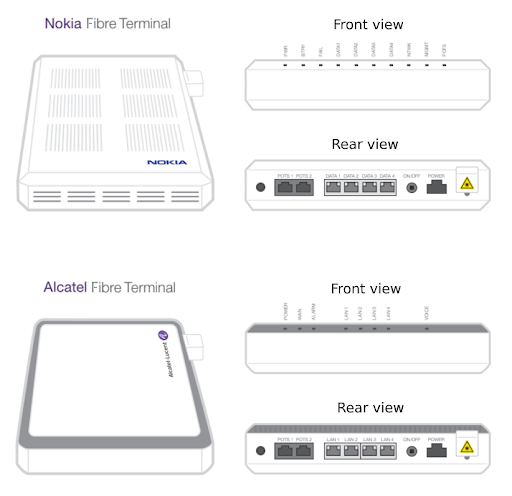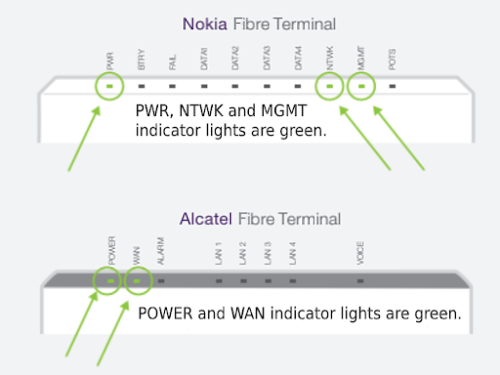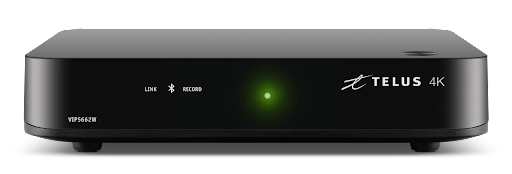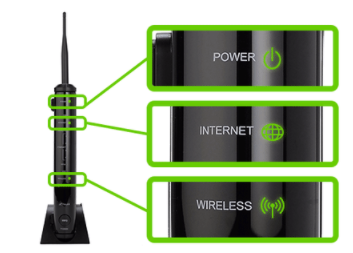You're currently in Personal Support. If you're a Business customer, visit our
Instructions for a full reboot of your TELUS Internet and Optik TV services
Follow this simple guide on how to fully reboot your internet and Optik TV services.

Fix many internet and Optik TV issues with our automated tool
Many issues can be fixed with a hardware reboot. Log in to My TELUS to do this automatically. If you need help, you can request a callback with a support representative.
Situations that may require a full reboot
- Electrical blackout
- Update of your equipment
- Recurring slowdown of Optik TV and web browsing
- Recurring access difficulties with Optik TV recordings
- Simultaneous Optik TV and internet problems
- Problems with a Wi-Fi booster
Please check whether your services are installed with fibre optic or copper, and follow the associated steps below.
Full reboot instructions for your Internet and Optik TV services on Fibre Optic
Identify your modem and optical network terminal (ONT), and follow the full reboot instructions. There are two reboot procedures, one for the Actiontec T3200 or T1200 modem, and one for the TELUS Wi-Fi Hub. Check your equipment and follow the correct procedure.
- Take the time to locate your optical network terminal (ONT) and all your internet equipment (modem and Boost Wi-Fi extenders, if any) and Optik TV equipment (Note: Your equipment may look slightly different from what is shown below)ONT
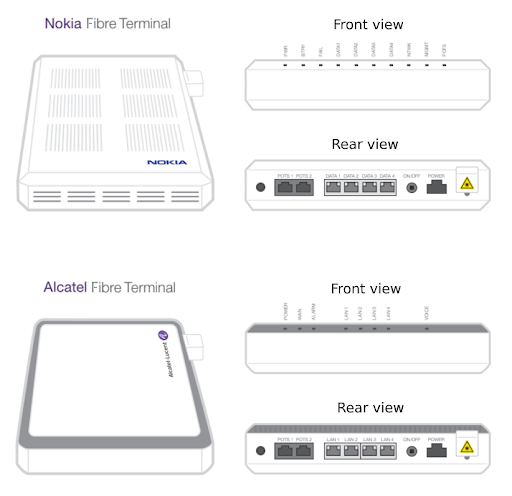 Network Access Hub
Network Access Hub Boost Wi-Fi 6
Boost Wi-Fi 6 Actiontec T3200 modem
Actiontec T3200 modem T1200 modem
T1200 modem TELUS TV Digital Box
TELUS TV Digital Box TELUS 4K PVR
TELUS 4K PVR Boost Wi-Fi Extenders
Boost Wi-Fi Extenders Pro tip:Please take a picture of how the cables are currently plugged in before you unplug anything, to avoid improperly plugging them back in and getting billed a diagnostic fee.
Pro tip:Please take a picture of how the cables are currently plugged in before you unplug anything, to avoid improperly plugging them back in and getting billed a diagnostic fee. - Unplug your internet and Optik TV devices in the following order: a. Modem or Network Access Hub b. Boost Wi-Fi 6 c. Optik TV PVR or TELUS TV Digital Box d. Other digital boxes (if using the Optik TV PVR) e. Optional: Boost Wi-Fi extenders
- Disconnect your ONT by unplugging it from the electrical outlet.
- Wait 10 seconds and then plug your ONT back into the electrical outlet.
- Let it reboot until these indicator lights are green again.
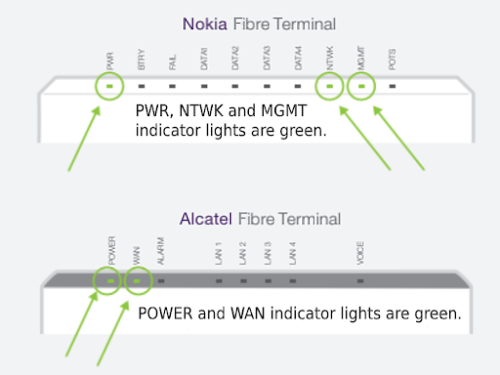
- One at a time, plug in the connection cables for the various devices you unplugged at the beginning of the process. Wait for the indicator lights on each device you plug in to stabilize before you plug in the next device.Important: To maximize your chances of success in the reboot process, please plug in the equipment in the same order you unplugged it in Step 2.
- When all your equipment is plugged back in and all the indicator lights are back to normal, connect to the internet and/or turn on your television to check whether your connection has been re-established.
Network Access Hub (NAH)
Instructions:
- Find your network access hub (NAH).
- Press and hold the round reboot button on the bottom of the NAH.
- Hold the reboot button, releasing the button after the front status light flashes red.
- Wait two to four minutes for your NAH to restart.Note:The NAH is usually located where the Fibre comes into the home (panel, basement, garage) or in a central location in your home.
Boost Wi-Fi 6
Instructions:
- Find your Boost Wi-Fi 6
- Unplug the power cable
- Wait 10 seconds before plugging it back in
- Wait three to four minutes for your Boost W-Fi 6 to restartNote:Please follow these instructions for every Boost Wi-Fi 6 unit in your home.
TELUS Wi-Fi Hub
If you have a home phone, reboot your Optical Network Terminal (ONT)*. If you don't have a home phone, your ONT is built into the TELUS Wi-Fi hub.
*ONT is a device that communicates directly with an internet service provider (ISP) to get a fibre-optic internet connection in your home or office.


To fully reboot your TELUS Wi-Fi Hub, please follow the instructions on the page.
Full reboot instructions for the TELUS Wi-Fi Hub
If you also have a Boost Wi-Fi extender, please follow the instructions below:
Rebooting the Boost Wi-Fi extender
- Unplug the power to the extender by unplugging the power cord at the back of the unit or at the power outlet.
- Wait 10 seconds. You will notice all the lights turn off on the extender once powered down.
- Plug equipment back in and wait for solid blue light on the front of the extender to reappear, specifically the 2.4G and 5G lights.
- The extender will take four to five minutes to come back online. In most cases, previously connected Wi-Fi devices will then reconnect to the extender automatically.
Pro tip:
If you give your Boost Wi-Fi extenders a different Wi-Fi network name (known as an SSID) from the main wireless hub, you can have both 2.4GHz and 5GHz networks available on the wireless hub. The 2.4GHz network name will match the SSID of your Boost Wi-Fi extenders. To fully reboot your TELUS Wi-Fi Hub, please follow the instructions on the page.
Full reboot instructions for the TELUS Wi-Fi Hub
Full reboot instructions for TELUS Internet and Optik TV services on copper connection
- Take the time to locate all your internet equipment (modem and boosters) and Optik TV equipment. (Note: Your equipment may look slightly different from what is shown below)Actiontec T3200 modem
 T1200 modem
T1200 modem TELUS TV Digital Box
TELUS TV Digital Box TELUS PVR (4K or HD)
TELUS PVR (4K or HD) TELUS Wireless Digital Box (4K or HD)
TELUS Wireless Digital Box (4K or HD)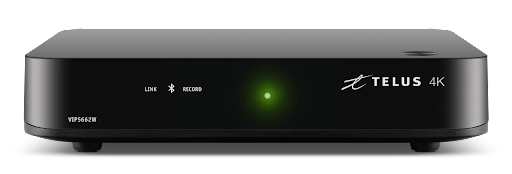 Boost Wi-Fi Extenders
Boost Wi-Fi Extenders
- Unplug all your internet and television equipment from their electrical plugs in the following order: a. Optik TV PVR or TELUS TV Digital Box b. Other digital boxes (if using the Optik TV PVR) c. Optional: Wi-Fi boosters
- Then unplug your internet modem from its electrical outlet.
- Wait 10 seconds and then plug your internet modem back into the electrical outlet.
- Let your internet modem reboot until these indicator lights are green again internet modem reboot until these indicator lights are green again.

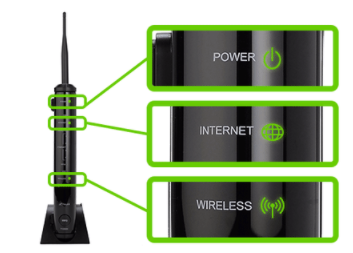
- One at a time, plug in the connection cables for the various devices you unplugged at the beginning of the process. Wait for the indicator lights on each device you plug in to stabilize before you plug in the next device.Important: To maximize your chances of success in the reboot process, please plug in the equipment in the same order you unplugged it in Step 2.
- When all your equipment is plugged back in and all the indicator lights are back to normal, connect to the internet and/or turn on your television to check whether your connection has been re-established.
Did this article solve your problem?
Yes
No
Related articles
Instructions to troubleshoot connectivity issues on a smart thermostat linked to the SmartHome+ App
Learn about accessibility at TELUS