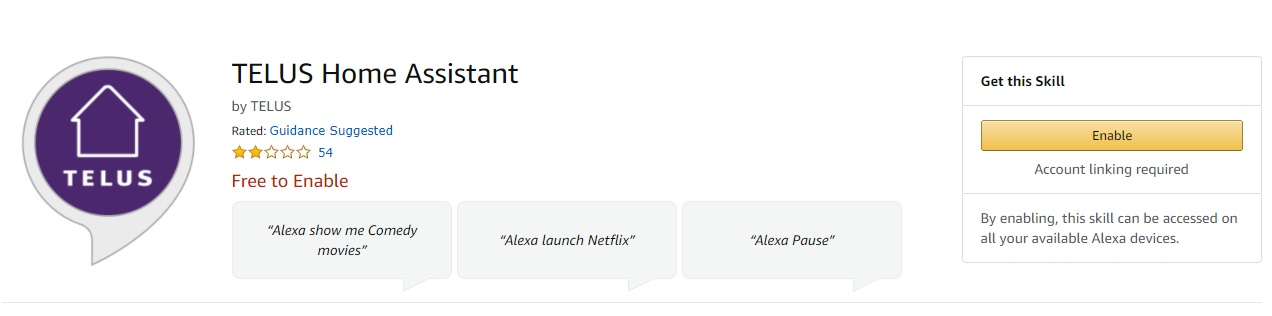You're currently in Personal Support. If you're a Business customer, visit our
TELUS Home Assistant on Amazon Alexa: SmartHome Security
Voice control your TELUS SmartHome Security devices with Amazon Alexa.
What is the TELUS Home Assistant?
TELUS Home Assistant on Amazon Alexa gives you
hands-free voice control
of your TELUS SmartHome Security devices. Supported devices
Any Amazon Alexa enabled device, including:
- Any Amazon Alexa speakers (i.e. Echo dot, Echo Show and Echo Studio)
- Third-party speakers integrated with Amazon Alexa (i.e. Sonos, Facebook Portal)
Don’t have a smart speaker device? Find out if your phone or tablet can be enabled with the Amazon Alexa by visiting the .
Device Support page
Getting started
Note
: If you purchased your TELUS SmartHome Security before Sept 11, 2020
, please visit this page
You will also need to set up your Alexa device. Need help setting up your Amazon device? Visit the .
Alexa Device Help
- Download the Amazon Alexa app on your compatible mobile device or log in to your Amazon account on a compatible web browser. If you don’t have an account, you will have to create a new one
- Open the hamburger menu located at the bottom right corner on your home screen and selectSkills & Games
- Tap the magnifying glass icon and search forTELUS Home Assistant
- Select the search result that saysTELUS Home Assistant (Smart Home)and selectEnable to use.
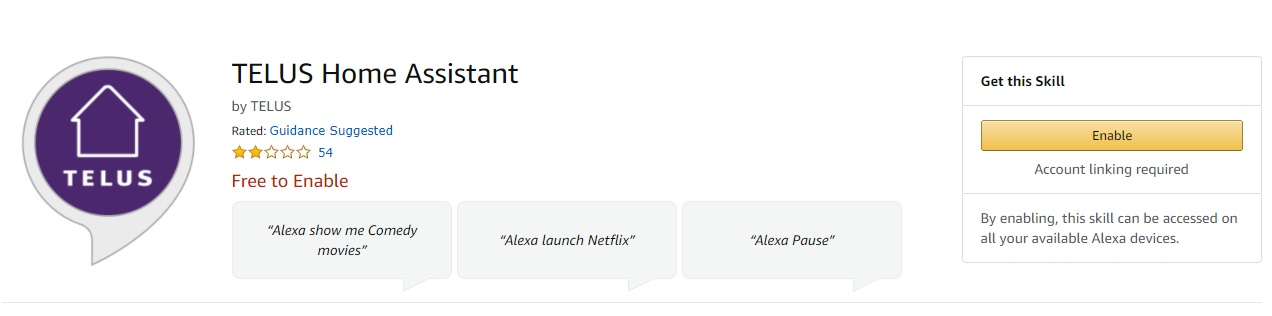
- You will be directed to the My TELUS login page. Log in using your My TELUS email/username and password, then selectAllow
- Follow the instructions in the app to finish the setup
Note:
As part of the setup process, you will be required to set up a 4-digit PIN code to unlock your door locks and disarm your panel. This is an enhanced security measure to help prevent unauthorized access.Commands for your TELUS SmartHome Security
Try the following voice commands:
Feature | Example of ways to ask Alexa |
Thermostat | “Alexa, set the thermostat to cool/heat/auto”
“Alexa, is the thermostat turned off?”
“Alexa, set the thermostat to 20 degrees” |
Door Locks | “Alexa, is the front door locked?”
“Alexa, lock the front door”
“Alexa, unlock the front door”
Answer: Sure, what is your 4-digit PIN?” |
Lights/SmartPlug devices | “Alexa, are the lights/is the fan turned on?”
“Alexa, turn the lights on”
“Alexa, turn on”
“Alexa, turn the lights off”
“Alexa, turn off”
“Alexa, set brightness of bedroom lights to 50%” |
Security Panel | “Alexa, is the panel armed?”
“Alexa, set the panel to arm stay”
“Alexa, set the panel to arm away”
“Alexa, disarm the panel”
Answer: Sure, what is your 4-digit pin?
“XXXX” |
3rd Party Devices | If you have any 3rd party devices connected to your TELUS Smart Home Security account (i.e. Sonos audio, Yale locks), Alexa will also discover them as well. For a full list of compatible 3rd party devices, please visit the Compatible Products Note : Commands for 3rd party devices are available on the manufacturer’s support pages. |
Did you know?
By enabling the TELUS Home Assistant Skill on Alexa, your Optik TV will be connected as well, allowing you to control your Optik TV hands-free. Visit the page to learn more.
TELUS Home Assistant for Optik TV
The TELUS Skill on Alexa allows you to check your TELUS Mobility and Home service accounts. For example, ask Alexa about your bill. Visit the page to learn more.
TELUS Skill
Known issues
Below is a list of known issues with TELUS Home Assistant that we are working on resolving.
Known issue | Recommendation |
|---|---|
Alexa does not discover any of my SmartHome Security devices | If you purchased your TELUS SmartHome Security before September 11, 2021 , please Migrate your SmartHome Security credentials using this link If you purchased your TELUS SmartHome Security after September 11, 2021 :
For customers with only Smart Home Security services, there is a known issue within the Alexa app where during sign up devices do not appear. In the Alexa app, go to Devices and All devices to see your devices |
I only have an Alarm.com username and not a My TELUS username | At this time, TELUS Home Assistant is only available for customers setup with My TELUS accounts linked to their Smart Home Security products. If you have an Alarm.com username, you can use the Alarm.com skill available on the Alexa Skill store. |
I can’t find TELUS Home Assistant on the Alexa Skill store. Amazon says my account is set up for Amazon.com | TELUS Home Assistant is available in the Canadian Alexa skill store in English and in French. If you cannot find TELUS Home Assistant, your Amazon account is likely set up for the US store (Amazon.com) and not the Canadian store (Amazon.ca). To confirm your account is setup for Amazon Canada:
If you do not see the above, visit Amazon’s support pages Please note : Moving to Amazon.ca may cause you to lose access to US-restricted digital content (i.e. movies) you may have purchased.If you face any issues moving your account to Amazon.ca, please contact Amazon Customer Service. |
Slow response to commands | You may experience rare instances where commands take more than 8 seconds to complete. We continue to work to improve the TELUS Home Assistant’s speed and convenience across all your devices |
Alexa gives me an error (i.e. "I'm having trouble connecting to the network please try again later", “Sorry, I can’t reach TELUS Home Assistant”) | The TELUS Home Assistant may be experiencing rare network issues. Try your command in a few minutes. If you continue to experience issues, confirm your Alexa is connected to Wi-Fi and general commands work (Try asking “Alexa, what is the time” or “Alexa, what is the weather like?”): If other Alexa commands work, confirm that you are still linked to TELUS Home Assistant:
If you do not see any of your devices, you may need to re-link TELUS Home Assistant. To re-link, please follow the steps below:
If your devices appear and you are linked to TELUS Home Assistant, we may be experiencing temporary network issues. Try again after a few minutes. |
I cannot lock my garage door | Please note that unlocking the garage door is not supported at this time. |
FAQ
Question | Answer |
Alexa does not discover any of my SmartHome Security devices | If you purchased your TELUS SmartHome Security before Sept 11, 2020, please Migrate your SmartHome Security credentials |
I only have an Alarm.com username and not a My TELUS username | At this time, TELUS Home Assistant is only available for customers setup with My TELUS accounts linked to their Smart Home Security products. If you have an Alarm.com username, you can use the Alarm.com skill available on the Alexa Skill store. |
I can’t find TELUS Home Assistant on the Alexa Skill store. Amazon says my account is setup for Amazon.com | TELUS Home Assistant is only available in the Canadian Alexa skill store in English. If you cannot find TELUS Home Assistant, your Amazon account is likely set up for the US store (Amazon.com) and not the Canadian store (Amazon.ca) To confirm your account is setup for Amazon Canada:
If you do not see the above, visit Amazon’s support pages If you face any issues moving your account to Amazon.ca, please contact Amazon Customer Service. |
Can a technician set this up for me? | No, due to privacy and permission issues with technicians using your personal smartphone, technicians are not able to set this up for you. |
“Search for” and “Find” commands are not always triggering a response. | These two commands are being developed to make it easier for you to search. In the meantime, please use the phrase “Show me.” |
How many Smart Home devices can I link? | All of your supported TELUS Smart Home Security devices will be linked to Alexa. |
What are the commands that work? | Please refer to the “Commands for your TELUS SmartHome Security“ section above to view a list of commands that work. |
I can’t lock or unlock my door using the voice-command. | Please ensure that you have set up the 4-digit security PIN-code to enable unlocking. Voice command will not work for doors that have alignment issues (i.e., needs pulling/pushing to lock or unlock). This may occur with some older doors. Alexa will not inform the user of the failed attempt. |
I can’t control my Nest thermostat with the TELUS Home Assistant skill. | For an ideal smart thermostat experience, we recommend a TELUS smart thermostat. Nest thermostats are a “compatible device” with TELUS SmartHome Security. TELUS Home Assistant will be able to execute basic thermostat functions such as turning the heat off and air conditioning on. It will not be able to execute more advanced functions such as geo-location, schedule and trigger based events. In rare instances, a voice-skill command to control a Nest Thermostat will result in a failed response. Re-attempting your command will likely resolve this issue. |
Where can I find a copy of the Terms and Conditions? | By enabling this action, you are agreeing to TELUS Terms of Service & Privacy Policy |
Got another question? | We understand that we may not have captured your question. If so, please visit our active Neighbourhood community |
Did this article solve your problem?
Yes
No
Related articles
Easy instructions to install an Ecobee thermostat to your TELUS SmartHome
Learn about compatible devices with SmartHome Security
Learn about accessibility at TELUS